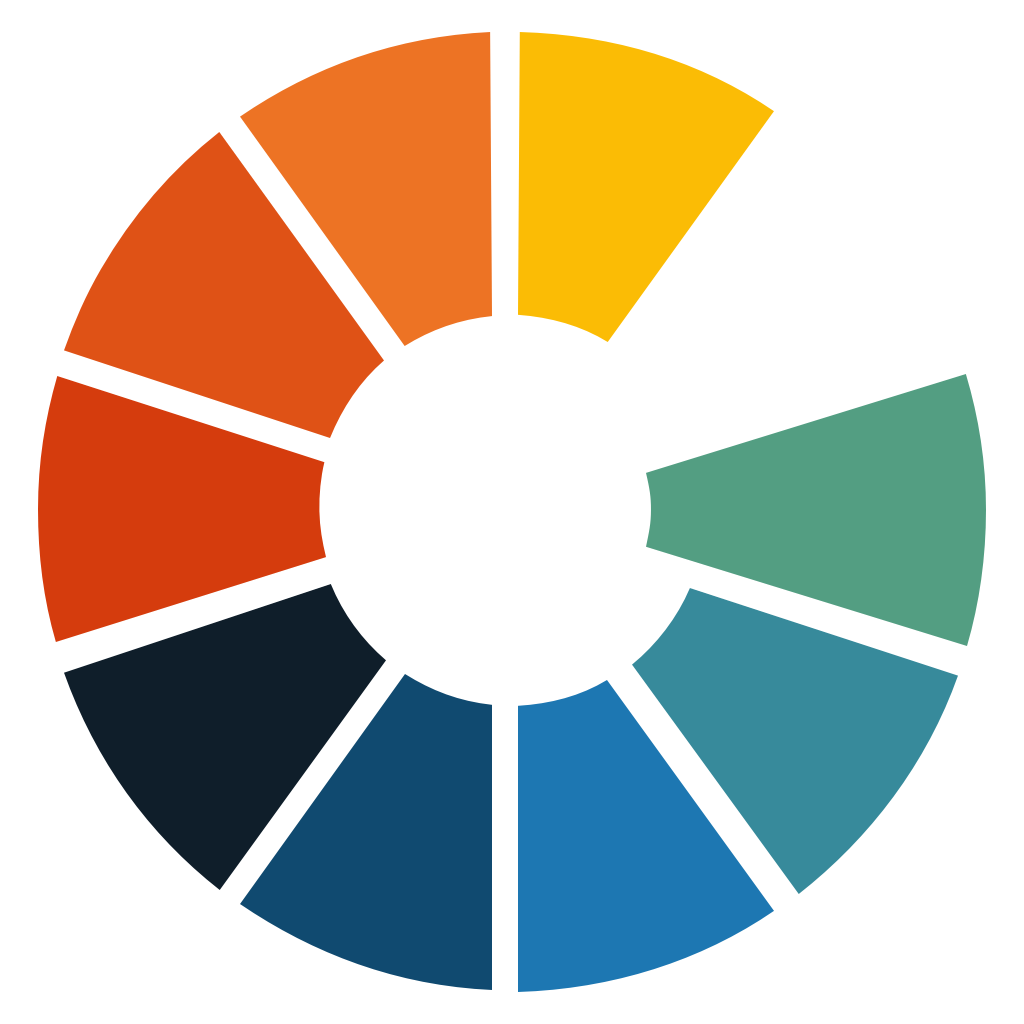Command for moving clips missing. "add to playlist" creates copies.
complete
h
hus
As the folders were converted into playlists, I had to rearrange some content. Clips from ten folders were consolidated into one playlist.
The context menu tool for moving is labelled "Add to Playlist". This creates a new link and does not delete the old one: it is therefore a copy process, not a move.
So the links to the video in folders / playlists that I want to delete remain. When deleting, I found it problematic that it was not transparent what would happen next: Do I now only delete a folder with a file link that is no longer needed - or is the video now deleted?
Since there is no Undo, and it takes some effort to restore the assets (re-upload, create a new description, tag and embed at usage locations), Gumlet should give very precise feedback on what "delete" means.
Gumlet should have two distinct commands in the context menu:
⬝ Move to Playlist
⬝ Copy to Playlist
The current setup leads to extra work (clean up in source folders) and uncertainty as to what the step will do.
Log In
Anshul
complete
We have made some UX improvement to achieve this.
For copy -> just use Add to playlist
For move -> use Add to playlist followed by removing them from current playlist.
Aditya Patadia
in progress